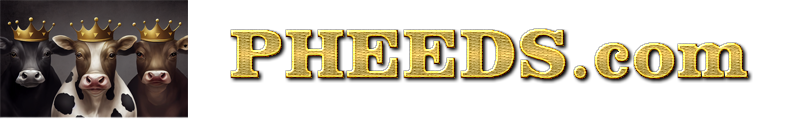| Welcome, Guest |
You have to register before you can post on our site.
|
| Latest Threads |
60 Best Free Courses For ...
Forum: The Stampede
Last Post: mark44
01-23-2024, 10:07 AM
» Replies: 7
» Views: 10239
|
Be the Master of On Page ...
Forum: Cash Cow Marketing
Last Post: Claire Koch
09-25-2023, 07:19 PM
» Replies: 5
» Views: 5013
|
Building Money Sites the ...
Forum: Cash Cow Marketing
Last Post: ewebzine
04-22-2023, 03:51 AM
» Replies: 13
» Views: 11508
|
PowerPoint for Kinetic Te...
Forum: The Stampede
Last Post: Michael741
02-16-2023, 08:28 PM
» Replies: 3
» Views: 4949
|
Do artists own their styl...
Forum: Cash Cow Marketing
Last Post: Kurt
11-23-2022, 09:55 PM
» Replies: 1
» Views: 2635
|
Looking for Content, Prod...
Forum: Cash Cow Marketing
Last Post: Kurt
11-21-2022, 08:25 PM
» Replies: 3
» Views: 5467
|
Clipchamp, AI, text to vo...
Forum: Cash Cow Marketing
Last Post: Kurt
11-03-2022, 04:57 PM
» Replies: 0
» Views: 2313
|
Free Marketing Essentials...
Forum: Cash Cow Marketing
Last Post: Kurt
11-02-2022, 03:23 AM
» Replies: 19
» Views: 39792
|
The best (cheap) source o...
Forum: Cash Cow Marketing
Last Post: Kurt
08-23-2022, 05:14 AM
» Replies: 1
» Views: 3205
|
Is AI art really art?
Forum: Cash Cow Marketing
Last Post: Kurt
08-13-2022, 06:27 PM
» Replies: 0
» Views: 1876
|
Check out all these AI te...
Forum: Cash Cow Marketing
Last Post: Kurt
08-13-2022, 06:05 PM
» Replies: 0
» Views: 2514
|
Favorite Millennial Movie...
Forum: Water Trough - Off Topic
Last Post: Kurt
07-26-2022, 03:53 AM
» Replies: 1
» Views: 12423
|
How to create interactive...
Forum: Cash Cow Marketing
Last Post: Kurt
07-18-2022, 04:47 PM
» Replies: 1
» Views: 3068
|
Getting in touch with big...
Forum: Cash Cow Marketing
Last Post: Kurt
07-13-2022, 03:02 AM
» Replies: 2
» Views: 3634
|
How to Take Free Still Im...
Forum: Cash Cow Marketing
Last Post: Kurt
07-05-2022, 08:00 PM
» Replies: 0
» Views: 2650
|
|
|
| I think I'm going back to Youtube.... |
|
Posted by: Kurt - 01-29-2021, 01:07 AM - Forum: Cash Cow Marketing
- Replies (2)
|
 |
I haven't used Youtube much lately other than uploading (hosting) videos. When they changed the minimum requirements for their monetization it hurt my YouTube strategy quite a bit. I had multiple niche channels. In total they far surpassed YouTube's minimal requirements and they all used the same Google Adsense account, so Google knew they were all me.
And they seemed to make a shift to wanting "stars". I don't want to be onscreen, let alone a "star". I just want to make helpful and interesting videos...and have some benefit for doing so. Their ranking algo also seemed to favor longer videos.
But YouTube's recent addition of Shorts has me motivated to focus more on YouTube again. Shorts fit my own personality better and I like making quick, short videos. I'm not sure how it will go, but I'm excited about this new format.
|

|
|
| Free vertical videos for short content projects |
|
Posted by: Kurt - 01-27-2021, 11:47 PM - Forum: Cash Cow Marketing
- Replies (14)
|
 |
Here's some free vertical videos with public domain licenses that you can use any way you want from Pexels and Pixabay. Most videos you find are wide screen, 16x9, but short content for mobile generally prefers vertical videos which are 9x16. Check out these resources to find stock videos formatted for mobile short content.
Pexels Verticals
https://www.pexels.com/search/videos/vertical/
Pexels has a category just for vertical video. It isn't organized very well but once you get to the vertical page above do a search for your keyword while keeping "vertical" in the search box too.
vertical dog
vertical funny
vertical ocean
vertical rain
How to Get My Exclusive Vertical Video Cover
Pexels doesn't have a category for vertical videos, so I converted a bunch (151) of the best ones by hand. These are full screen videos on mobile and aren't just "shrunken" 16x9 videos so they fit.
Generally, these videos are a lot better for backgrounds than the ones you'll find at Pexels. Check out a few samples in this video:
There are three separate downloads with 50, 50 and 51 videos in each for a total of 151 vertical videos. - To get a link to one download make a helpful, funny or interesting post on this thread. Surely you've found a good resource or joke you can share.
- Each time you make a post I'll PM a link to one of the downloads
- Make each contribution in a separate post.
Please don't make a minimal effort to make a post just to get something from me. The point is to make a useful thread for all, not just to give you something.
The only restriction is please don't share my download link directly, if I PM you the links. Instead if you want to share, please send folks to this thread or upload them and link to them on your own hosting.
More FREE Vertical Video Media: (added Feb 24 2021)
Here's some more resources for free stock media for vertical videos:
Mixit - Good usgage terms just be sure to check their license as it isn't a public domain/Creative Commons license.
https://mixkit.co/free-vertical-videos/
Licenses
https://mixkit.co/license/
Coverr has free vertical videos with a liberal usage license. The videos are good but you have to browse through them, which isn't optimal.
https://coverr.co/stock-video-footage/vertical
Don't forget vertical (and square) images. Of course many images can be converted/cropped/resized to become vertical or square, but it's faster and easier to start with an image that already has your preferred orientation.
Pixabay has an option to search using vertical orientation (no option for square images). Generally you'd be better off doing a search and using the vertical filter, but here's a link to all Pixabay's vertical images to give you some ideas...there's over 237,000 vertical images.
https://pixabay.com/images/search/?orientation=vertical
Usplash - orientation filter including portrait (vertical) and square images.
https://unsplash.com/
Pexels also has an orientation filter including vertical and square images.
https://www.pexels.com/
|

|
|
| LinkedIn Stories for Business |
|
Posted by: Kurt - 01-23-2021, 12:35 AM - Forum: The Stampede
- Replies (2)
|
 |
LinkedIn has launched LinkedIn Stories to compete in the short content arena. Here's what you need to know to get started.
Intro Videos:
LinkedIn Stories | What You Need To Know
LINKEDIN STORIES TUTORIAL - Quick and easy!
LinkedIn Stories – How to take advantage of LinkedIn's new content type in 2021
Makes a suggestion of creating 30 questions and answering them. Best if you upload once a day or at least once a week.
|

|
|
| The Frontier Social Network Automation VIP Forum from Pheeds |
|
Posted by: Kurt - 01-20-2021, 12:16 AM - Forum: The Pharmers Market
- Replies (1)
|
 |
HOW TO HAVE YOUR OWN
HIGH-OCTANE DIGITAL MARKETING SYSTEM (And on a Really Tight Budget Too!) Easily multiply and vastly expand your reach on the Web combining the most trusted and time-tested Internet marketing strategies.
You're Getting the Best of Both Worlds! The Frontier is a system that gives you cutting-edge web automation combined with the power of total creative control. This will help you with: * Social Marketing * Influencer Marketing * SEO *
* Content Creation * Content Marketing * Traffic * Links * More *
You'll uncover how to build your own marketing "command station" using a WordPress blog, free plugins, an automation service called IFTTT and some special tricks and techniques to develop a real marketing powerhouse.
More Power At Fraction of the Cost of
Other Content Syndication Tools
Have you seen the prices on other syndication platforms? Some cost $100s a month. And most of them don't let you import content to syndicate. And the few that do, only syndicate it fully automatically. With The Frontier you are in total control of the content you publish across your network. And you'll save a lot of money too.
WHY IS THE FRONTIER DIFFERENT FROM THE OTHER CONTENT PUBLISHING SYSTEMS?
Because you are in total control and can modify and edit your curated content.
(And it's a lot cheaper too!)
Check Out Your Opportunities:Develop and sell Frontier set-ups to customers.
Create and manage social marketing campaigns for clients.
Create, automate and syndicate content to increase your own digital Frontier. =32px Your Own Social Marketing Command Station You own it. It's yours. Here's a quick over-view:- Set up a WordPress blog with some special plugins and secret strategies I put together for you.
- Add some RSS feeds to provide you with evergreen, constantly updating sources of content. I've provided you huge lists of feeds for some of the most profitable niches on the Net and tell you how to do it.
- As the content updates, select the content items you want, then quickly edit them to make them unique if you wish. I'll show you some tricks.
- Select where you want them published.
- We'll use IFTTT to automate publishing the content across your Frontier properties. You'll discover all sorts of cool things you can do to automate and expand your business.
Step-by-Step Guides with Simple Objectives
The Frontier guides are organized into easy to follow steps in the Pheeds.com Forum.
Nothing hard. Mostly things like creating accounts if you don't have them and installing and using WordPress.
And copy/pasting. You'll have to do some copy/pasting.
Which Sites Does The Frontier Work With and Why?
The Frontier syndication system works with:- Facebook
- Twitter
- Tumblr
- Pinterest
- YouTube
- LinkedIn
- Instagram
- Blogger - (for Google indexing)
- plus many others...
These sites were selected because:- They are the sites that get the most traffic on the Net that also let you create accounts and post content.
- They let you build audiences through friends and followers.
- Not only that, but they can be automated using RSS and IFTTT (plus the free version of Zapier).
The Frontier System Greatly Expands Your Digital Real Estate Even More
The Frontier goes FAR beyond syndicated content and the sites mentioned above. It's about claiming your fair share of Web property and spreading out as far and wide as you can, as fast and effectively as you can, using every ethical and legal resource you can.- How can you get lots of content fast?
- Where should you put it?
- What content should you build links to?
- Where should you post PLR content and why?
- How do you get traffic to these pages?
- What are camouflage pages and when should you use them?
You'll Enjoy Valuable New Automation Skills That Are Easy to MasterThe skills you're getting go far beyond The Frontier. IFTTT can automate and expand your business in many ways. Plus it can automate a lot of tasks in your everyday life too. It's worth knowing.
You May Not Realize Is How Powerful RSS Really Is - Or How Extremely Simple it Is
Remember, it's called Really SIMPLE Syndication for a reason. People who discover all the ability of RSS tell about how amazed they are with all the possibilities. Come check it out, I think you'll really be impressed.Both RSS and IFTT can make your life better even without The Frontier.
Automatically Brings in a Pipeline of Fresh Content You'll have loads of new "share worthy" content at your fingertips.
You Have Total Control to Select and Edit All Content Choose and edit the content you want to share.
Publishes When and Where You Want on Auto-Pilot Select any or all of the social sites to automatically share your content to. Mountains of Content Feeds Ready for You in Some of the Most Profitable and Interesting Niches on the Net- Animals & Wildlife
- Beauty
- Beer
- Business
- BuzzFeed
- Cats
- Crypto
- Dogs
- Entertainment
- Facts
- Family
- Fashion
- Fitness
- Food
- Gadgets
- Games
- Health
- Humor
- Marketing
- News
- Personal Finance
- Pets
- Science
- Self-Improvement
- Sports
- Stocks
- Tech
- Travel
- TrendHunter
- Weight Loss
- Wine
ATTENTION: PLR Content Owners, Social Marketers, Bloggers, YouTubers, SEOers, Affiliate Marketers, Email Marketers, Content Writers and Marketing Service Providers.
If You Do Business Online You NEED The Frontier!
Get all the power of The Frontier System Highlights of The Frontier System: ✓ Automatically gather fresh, quality content in dozens of popular niches.
✓ You have total control to select, edit and customize all content.
✓ You select where you want your content published across your network.
✓ Develop and sell Frontier set-ups to customers for quick cash.
✓ Create and manage social marketing campaigns for clients using The Frontier for ongoing income.
✓ Create, automate and syndicate content to increase your own digital Frontier.
And more...all on a really tight budget!
Tons More for You from Pheeds!
Get access to The Frontier PLUS Pheeds VIP Total Access for only $67
https://pheeds.com/phorum/showthread.php?tid=832
|

|
|
| Google Web Stories - Getting Started |
|
Posted by: Kurt - 01-19-2021, 04:51 PM - Forum: The Stampede
- Replies (2)
|
 |
Google recently launched (relaunched) Google Web Stories to compete with Instagram, TikTok and Snapchat as a short content platform. They're looking for fast loading "short content" for mobile
The main difference from a marketing/business point of view is Stories will have Google's reach. If you can get your Story listed on Google, you don't need any friends or followers to get traffic. On the other hand, with the other sites you can build your own audiences with friends and followers and aren't totally dependent on how a search engine feels about your content.
If you aren't familiar with Stories, IMO they are really PowerPoint presentations/slide decks using HTML so they can be embedded directly into web pages and viewed in a web browser.
Slide decks/presentations are made of a collection of individual slides and Stories have individual pages. And like PPT slides, each page can have video, images, text, animations, etc.
Also, Stories last and aren't temporary whereas your posts on other social sites can only be available for a short time. This means a Google Story can bring traffic for a prolonged period of time..
You own the content and host it on your own site.
Google also allows you to link to web pages and ONE affiliate link per story. Just be sure to tag it as an affiliate link by including: (AFF) next to the link.
There's a number of ways to create Stories, but for most people the best way is probably to install a free Wordpress plugin that lets you create Google Stories in your browser.
Search for "Web Stories" in your WP admin plugin page or download it here:
https://wordpress.org/plugins/web-stories/
Stories Official YouTube Channel - Google's Stories Channel has about 15-16 short 4-6 minute videos...be sure to check them out:
https://www.youtube.com/c/GoogleWebCreat...eb+Stories
Here's the Intro Video:
https://www.youtube.com/watch?v=MCcHkmzrIVY&t=1s
More Resources:
All You Need to Know About Google Web Stories
https://nozakconsulting.com/seo/all-you-...b-stories/
SEJournal [PODCAST] - Three SEO experts discuss Web Story optimization for Google Search and Discover.
https://www.searchenginejournal.com/goog...st/388263/
Google Web Stories WordPress Plugin (Beta) for More Traffic
https://www.searchenginejournal.com/goog...es/373520/
|

|
|
|