This video shows 30 quick tips and tricks using PowerPoint. You may be surprised at how many things you can do with PPT. PPT also has a new feature that lets you export as animated GIFs...but you need WIN 10 to use it and I'm still on WIN 7.
Play it at 2x speed to get a good idea of what you can do.
https://www.youtube.com/watch?v=0GW4vT7d3nc&t=77s
Contents 0:00
Stock Images 0:40
Remove Background 1:25
Edit Shape 2:26
Morph Transition 3:00
Enhanced Morph 3:32
Ctrl-Drag to Copy 4:50
Design Ideas 5:05
QR4Office 5:45
Filled Map 6:47
Dictate & Translate 7:49
Quick Alignment 9:00
Ink to Text 10:03
Eyedropper 12:43
Chart Animation 13:39
Alt-Shift Order 14:40
Quick Access Toolbar 14:59
Smart Lookup 16:04
Slideshow Tricks 16:45
Animate Images 18:06
Instant Photo Album 19:04
Reuse Slides 20:14
Link to Excel 21:06
Animated GIF 22:24
Layered Images 24:00
Slideshow Loop 26:46
Embed Fonts 27:30
Compress Media 28:05
HD Video Export 29:06
Shape Intersect 30:27
Picture Fill 32:09
Play it at 2x speed to get a good idea of what you can do.
https://www.youtube.com/watch?v=0GW4vT7d3nc&t=77s
Contents 0:00
Stock Images 0:40
Remove Background 1:25
Edit Shape 2:26
Morph Transition 3:00
Enhanced Morph 3:32
Ctrl-Drag to Copy 4:50
Design Ideas 5:05
QR4Office 5:45
Filled Map 6:47
Dictate & Translate 7:49
Quick Alignment 9:00
Ink to Text 10:03
Eyedropper 12:43
Chart Animation 13:39
Alt-Shift Order 14:40
Quick Access Toolbar 14:59
Smart Lookup 16:04
Slideshow Tricks 16:45
Animate Images 18:06
Instant Photo Album 19:04
Reuse Slides 20:14
Link to Excel 21:06
Animated GIF 22:24
Layered Images 24:00
Slideshow Loop 26:46
Embed Fonts 27:30
Compress Media 28:05
HD Video Export 29:06
Shape Intersect 30:27
Picture Fill 32:09
Enjoy Generous Commissions up to 60%, find ready-to-use swipe files and more with
The Pheeds Kings and Queens of Content VIP Club affiliate program.
Click here to your affiliate link and get started now.
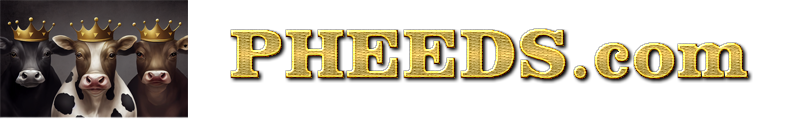





![[-]](https://pheeds.com/phorum/images/collapse.png)