Here's how to use Powerpoint to convert a text file into a video. There is video software sold by marketers that convert text to video sales letters, but PPT can do this too plus a lot more.
This is just a sample module from PowerPoint Paradise, which has a lot of other stuff and is available for Video VIP members here:
https://pheeds.com/phorum/forumdisplay.php?fid=36
If you're not a Video VIP member you can join here...and VIPs get even more:
https://pheeds.com/phorum/showthread.php?tid=249
Text to VSL Part 1
https://www.youtube.com/watch?v=tDZE0EOL5KI
This is just a sample module from PowerPoint Paradise, which has a lot of other stuff and is available for Video VIP members here:
https://pheeds.com/phorum/forumdisplay.php?fid=36
If you're not a Video VIP member you can join here...and VIPs get even more:
https://pheeds.com/phorum/showthread.php?tid=249
Text to VSL Part 1
https://www.youtube.com/watch?v=tDZE0EOL5KI
Enjoy Generous Commissions up to 60%, find ready-to-use swipe files and more with
The Pheeds Kings and Queens of Content VIP Club affiliate program.
Click here to your affiliate link and get started now.
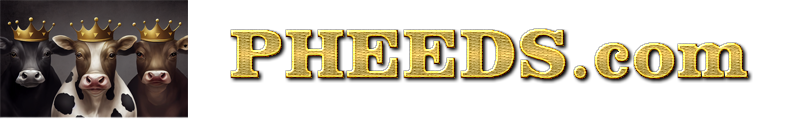





![[-]](https://pheeds.com/phorum/images/collapse.png)