| Welcome, Guest |
You have to register before you can post on our site.
|
| Latest Threads |
60 Best Free Courses For ...
Forum: The Stampede
Last Post: mark44
01-23-2024, 10:07 AM
» Replies: 7
» Views: 10402
|
Be the Master of On Page ...
Forum: Cash Cow Marketing
Last Post: Claire Koch
09-25-2023, 07:19 PM
» Replies: 5
» Views: 5169
|
Building Money Sites the ...
Forum: Cash Cow Marketing
Last Post: ewebzine
04-22-2023, 03:51 AM
» Replies: 13
» Views: 11820
|
PowerPoint for Kinetic Te...
Forum: The Stampede
Last Post: Michael741
02-16-2023, 08:28 PM
» Replies: 3
» Views: 5034
|
Do artists own their styl...
Forum: Cash Cow Marketing
Last Post: Kurt
11-23-2022, 09:55 PM
» Replies: 1
» Views: 2736
|
Looking for Content, Prod...
Forum: Cash Cow Marketing
Last Post: Kurt
11-21-2022, 08:25 PM
» Replies: 3
» Views: 5652
|
Clipchamp, AI, text to vo...
Forum: Cash Cow Marketing
Last Post: Kurt
11-03-2022, 04:57 PM
» Replies: 0
» Views: 2380
|
Free Marketing Essentials...
Forum: Cash Cow Marketing
Last Post: Kurt
11-02-2022, 03:23 AM
» Replies: 19
» Views: 40499
|
The best (cheap) source o...
Forum: Cash Cow Marketing
Last Post: Kurt
08-23-2022, 05:14 AM
» Replies: 1
» Views: 3299
|
Is AI art really art?
Forum: Cash Cow Marketing
Last Post: Kurt
08-13-2022, 06:27 PM
» Replies: 0
» Views: 1922
|
Check out all these AI te...
Forum: Cash Cow Marketing
Last Post: Kurt
08-13-2022, 06:05 PM
» Replies: 0
» Views: 2574
|
Favorite Millennial Movie...
Forum: Water Trough - Off Topic
Last Post: Kurt
07-26-2022, 03:53 AM
» Replies: 1
» Views: 12507
|
How to create interactive...
Forum: Cash Cow Marketing
Last Post: Kurt
07-18-2022, 04:47 PM
» Replies: 1
» Views: 3141
|
Getting in touch with big...
Forum: Cash Cow Marketing
Last Post: Kurt
07-13-2022, 03:02 AM
» Replies: 2
» Views: 3717
|
How to Take Free Still Im...
Forum: Cash Cow Marketing
Last Post: Kurt
07-05-2022, 08:00 PM
» Replies: 0
» Views: 2706
|
|
|
| IM Related Pet Peeves |
|
Posted by: Karen Dot - 02-27-2020, 02:32 AM - Forum: Cash Cow Marketing
- Replies (37)
|
 |
What things related to IM annoy you?
I print out a lot of reportsand hate when people add a lot of black to their pdf headers and footers so every page drains my printer ink.
|

|
|
| Standing out... |
|
Posted by: Kurt - 02-25-2020, 10:39 PM - Forum: Cash Cow Marketing
- Replies (2)
|
 |
In marketing I like to be different. It's as much from personal preferences than any marketing benefit. I just get bored with the same thing over and over.
The domain name Pheeds.com is an example. Pretty much all the other IM related sites have some kind of keywords in their domain names. Pheeds is weird and stands out.
I also use cows. I'm tired of all the images of good looking guys, with hot chicks, leaning against a sports car holding a hand full of $100 bills.
Cows are different. I like them and hopefully they're good for branding.
In a year or two I hope people ask, "what's the name of that cow site"?
I also try to use a lot of "pattern interrupts", which are things that seem a little out of place and break patterns psychologically so they attract more attention.
Here's some examples, along with the html for the GIFs...If you want to share this forum you can use these...but only if you want to be cool. 
![[Image: giphy.gif]](https://media.giphy.com/media/hVD5MlVd75DBqMgEoE/giphy.gif)
Code: https://media.giphy.com/media/hVD5MlVd75DBqMgEoE/giphy.gif
![[Image: giphy.gif]](https://media.giphy.com/media/dt0GAbzgK9qRPRE8Da/giphy.gif)
Code: https://media.giphy.com/media/dt0GAbzgK9qRPRE8Da/giphy.gif
![[Image: giphy.gif]](https://media.giphy.com/media/dzICEGZcGMErHfCAaX/giphy.gif)
Code: https://media.giphy.com/media/dzICEGZcGMErHfCAaX/giphy.gif
|

|
|
| Pitch a TV show |
|
Posted by: Kurt - 02-24-2020, 12:23 AM - Forum: Water Trough - Off Topic
- Replies (2)
|
 |
What are your ideas for TV shows?
I have two. First, the 3 Manning bros buy Cheers. Peyton plays a character like in his SNL skit that parodies his good guy image. Cooper would be part Eddie Haskell and part Arliss and Eli would fill the Coach/Woody role...and Norm and Cliff would still be sitting at the bar.
Next is a Rockford Files reboot. Remember how Rockford used to have a mini printing press and would print fake business cards? Take it a step further with computer graphics and print on demand and 3D printing. Rockford could print a shirt to look like worker at a country club or print a hat that said just about anything.
Here's Peyton in the SNL skit...I think it's one of the funniest ever and he's actually a good comedy actor.
|

|
|
| Affiliate Marketing for Beginners 2020 & How to Start an Online Business Infrastruce |
|
Posted by: Jeffery - 02-23-2020, 01:14 PM - Forum: Cash Cow Marketing
- Replies (3)
|
 |
Greetings,
Here is my little guide to creating an Affiliate Marketing business for beginners. In many ways it is meant to be followed step-by-step based on how I have been creating the infrastructure for affiliate websites, general blogs and more.
You will discover simple in-depth tips and strategies that are often mentioned on this forum with good intentions, yet may be confusing to beginners when the dots do not connect.
Let's connect the dots starting with "Step 1. The Google Account."
![[Image: 01.png]](https://warriorhelp.com/warrior-theme/wp-content/themes/warriortheme/images/icons-numbers/01.png) Google Account. Google Account.
![[Image: 001-GMail-Account-300x244.png]](https://warriorhelp.com/warrior-theme/wp-content/uploads/2019/12/001-GMail-Account-300x244.png)
Go to https://www.google.com and signup for your own GMail Account.
Step 1. The first step is to obtain a reliable Email Account with Google Mail, also know as GMail. You will need a reliable email address to join all affiliate programs and PayPal. The majority of Internet Marketers utilize GMail for the reliability.
Tips: Plan in advance. When selecting an email address it is a good idea to use your website domain name or you business name. Examples: your-domain-name@googlemail.com or your-domain-name.com@googlemail.com. Also, you may use the short email address @gmail.com because Google Mail automatically redirects for you! You can use the short email address when you run campaigns and give the email address to people, example: your-email-name@gmail.com.
Primary Tip. Make sure you save the email address and your password, so you can access the email account.
![[Image: 02.png]](https://warriorhelp.com/warrior-theme/wp-content/themes/warriortheme/images/icons-numbers/02.png) PayPal Account. PayPal Account.
![[Image: 002-PayPal-Account-300x163.png]](https://warriorhelp.com/warrior-theme/wp-content/uploads/2019/12/002-PayPal-Account-300x163.png)
Go to: https://www.paypal.com and signup for your own PayPal Account.
Step 2. The second step is to obtain a PayPal Account. PayPal is an online payment processor. All reliable affiliate companies utilize PayPal. The primary reasons are you need PayPal are to process payments from your customers and to receive affiliate commissions from affiliate programs.
Tips: There are different types of PayPal accounts. You may select the basic account to get started. Also, you may always select a different type of account at a later date. However, if you will sell products and/or services then it is a good idea to obtain a Premier Business Account. Be advised that any type of account other than the basic account does take more time.
"There are many times we read posts about paypal closing accounts on people. Most of the time when this happens we find out the person was running a business with a personal account.
Last, use your GMail email address that you created in step 1.
![[Image: 03.png]](https://warriorhelp.com/warrior-theme/wp-content/themes/warriortheme/images/icons-numbers/03.png) Website Host. Website Host.
![[Image: 003-HostGator-Affiliate-300x164.png]](https://warriorhelp.com/warrior-theme/wp-content/uploads/2019/12/003-HostGator-Affiliate-300x164.png)
Go to: https://www.hostgator.com/affiliates
Step 3. The third step is to obtain your website host. There are many good website hosts and we recommend HostGator Shared Hosting with a dedicated I.P. Address for three primary reasons:
- HostGator provides decent hosting with a dedicated I.P. Address.
- HostGator provides cPanel Control Panel which is perfect for beginners.
- HostGator is reliable for paying out affiliate commissions.
We also recommend DreamHost and BlueHost. Both are reliable, all payout affiliate commissions on time, but they of course differ in different ways and as with any website host always reference the Terms of Service.
It is important to know that the cheapest hosting is a "Shared Hosting Account" with a dedicated I.P. Address and it is good for your business. Also, you can always upgrade your hosting at any time at a later date. This is a good idea to get started and learn the ropes as you move forward.
Be advised that affiliates are not permitted to signup for their own website hosting account through their own affiliate link. This is the industry standard with all reliable website hosts.
Tips: Signup for your own website hosting using a partner's affiliate link. Your company and your partners should have an agreement in place to remit the commissions. However, if at this time, you do not have an partner simply move forward and signup with HostGator.
It is also important to know that most affiliate programs only approve affiliates that already have a website. The affiliate program manager may review the website to insure that all of the affiliate program policies, terms and conditions are adhered to as a condition of the approval process. Also, some companies do not review the website, but they do make it mandatory that you provide a website.
Last, use your GMail email address that you created in step 1.
Go to: http://www.getresponse.com/partners
![[Image: 04.png]](https://warriorhelp.com/warrior-theme/wp-content/themes/warriortheme/images/icons-numbers/04.png) Email Autoresponder. Email Autoresponder.
![[Image: 004-GetResponse-Affiliate-Programs-300x125.png]](https://warriorhelp.com/warrior-theme/wp-content/uploads/2019/12/004-GetResponse-Affiliate-Programs-300x125.png)
Step 4. The fourth step is to obtain your autoresponder service. We recommend GetResponse for three primary reasons:
- GetResponse is reliable and provides excellent delivery rates.
- GetResponse is reliable for paying out affiliate commissions.
- GetResponse also has an excellent Referral Program.
We also recommend the Aweber autoresponder service and it is a good idea to join both GetResponse and Aweber. However, it is easier to get started with GetResponse, learn the ropes as you move forward and join Aweber at a later date when it is convenient for you.
Tips: GetResponse has a free, but temporary personal autoresponder service. It is a good idea to join the affiliate program and the referral program and at a later date - signup for the free autoresponder service. Be advised that the policies are always changing and that is good for your business. As of this writing all GetResponse clients are automatically assigned an affiliate ID. However, unless your business is officially pre-approved as an affiliate then your business may or may not receive an award from the Awards Program.
Again, policies are always changing and it is best to join the affiliate program as well as the award program and keep abreast of all the changes.
Last, use your GMail email address that you created in Step 1.
Get Your GetResponse Web Form ID
Step 4.1
Log in to your GetResponse account.
![[Image: getresponse-001.png]](https://warriorhelp.com/warrior-theme/wp-content/themes/warriortheme/images/how-to-get-your-getresponse-web-form-id/getresponse-001.png)
Step 4.2 Click on Web Forms in the navigation menu and click on Create New.
![[Image: getresponse-002.png]](https://warriorhelp.com/warrior-theme/wp-content/themes/warriortheme/images/how-to-get-your-getresponse-web-form-id/getresponse-002.png)
Choose a template. The first template is a good choice for this guide.
Step 4.3 Click on Next Step at the bottom of the page.
![[Image: getresponse-003.png]](https://warriorhelp.com/warrior-theme/wp-content/themes/warriortheme/images/how-to-get-your-getresponse-web-form-id/getresponse-003.png)
Step 4.4 Click on Next Step at the bottom of the page.
![[Image: getresponse-004.png]](https://warriorhelp.com/warrior-theme/wp-content/themes/warriortheme/images/how-to-get-your-getresponse-web-form-id/getresponse-004.png)
Step 4.5 Click on the Show HTML Code tab.
![[Image: getresponse-005.png]](https://warriorhelp.com/warrior-theme/wp-content/themes/warriortheme/images/how-to-get-your-getresponse-web-form-id/getresponse-005.png)
Step 4.6 Scroll down and find the value of the webform_id field.
![[Image: getresponse-006.png]](https://warriorhelp.com/warrior-theme/wp-content/themes/warriortheme/images/how-to-get-your-getresponse-web-form-id/getresponse-006.png)
IMPORTANT. save the Web Form ID in Text Pad or your favorite editor.
Step 4.7 Add Your GetResponse Email Autoresponder To Your Website.
Prerequisite: You will need a website before you can add the autoresponder to your website. We will use WordPress for this guide.
WordPress is easily installed on your HostGator Website with your cPanel Control Panel. Follow this Video Tutorial:
HostGator WordPress Tutorials:
https://www.hostgator.com/help/article/v...#wordpress
Note: WordPress will install the free theme: 2020.
Tip: Get a free WordPress Theme at WordPress.org or a Premium WordPress Theme and we recommend StudioPress.com. There are very important differences between free and paid (premium) WordPress Themes. The major difference is the premium websites are developed to "high standards", so if you are creating your own website to make yourself some money it is a good idea to select a premium website for your business.
Step 4.8 Log in to your WordPress Admin and go to Appearance > Widgets.
![[Image: wordpress-appearance-widgets-1.png]](https://warriorhelp.com/warrior-theme/wp-content/themes/warriortheme/images/wordpress-appearance-widgets-1.png)
Step 4.9 Place a text widget (1) into the primary sidebar(2).
![[Image: wordpress-appearance-widgets-2.png]](https://warriorhelp.com/warrior-theme/wp-content/themes/warriortheme/images/wordpress-appearance-widgets-2.png)
Note: Drag & Drop the text widget into the primary sidebar.
Step 4.10 Log in to your GetResponse.com Account and navigate to the last page of your Web Form. Reminder, the Web Form was created in Step 4. Next, Copy & Paste the GetResponse Email Autoresponder "JAVA Code" into the text widget and click the Save Button.
![[Image: wordpress-appearance-widgets-3.png]](https://warriorhelp.com/warrior-theme/wp-content/themes/warriortheme/images/wordpress-appearance-widgets-3.png)
Last, Screen the autoresponder on your website and make any adjustments per your preference while you are signed into GetResponse.
Quote:Congratulations!
You have completed the steps and have added your Email Autoresponder To Your Website.
Recap, You have established your business framework on the internet:
- You have an Gmail account for all of your important business communications.
- You have a portfolio of affiliate links to start making an income.
- You have an email autoresponder to build a list of prospects and customers.
- You have a basic website or a premium website.
![[Image: 05.png]](https://warriorhelp.com/warrior-theme/wp-content/themes/warriortheme/images/icons-numbers/05.png) JVZoo. JVZoo.
Go to: http://www.jvzoo.com/affiliates
![[Image: 005-jvzoo-affiliate-300x235.png]](https://warriorhelp.com/warrior-theme/wp-content/uploads/2019/12/005-jvzoo-affiliate-300x235.png)
Step 5. The fifth step is to obtain your JVZoo Affiliate Account. We highly recommend JVZoo for many reasons, but not limited to:
- JVZoo is reliable for paying out commissions.
- JVZoo promotes a two tier affiliate program.
- JVZoo promotes both sellers and affiliates, and much more.
The Online Journey To Your Success Starts With Capitalizing On and Monetizing the Assets You Now Have!
![[Image: 06.png]](https://warriorhelp.com/warrior-theme/wp-content/themes/warriortheme/images/icons-numbers/06.png) How To Monetize Your Website. How To Monetize Your Website.
There are many ways affiliates capitalize on the assets you already have at your disposal and two of the most important ways are to monetize your website with JVZoo and Advertisements.
There are also many ways to place JVZoo products and advertisements on a website and the most important is to utilize a website that facilitates the placement of those advertisements in the right locations.
A WordPress website with a robust WordPress Theme is one of the the easiest and best website for the purpose of making money with advertisements. It is important to utilize a flexible theme from the start, so as to make changes when WordPress changes and when the market changes! We recommend any of the long standing themes from StudioPress.com and WooCommerce.com.
StudioPress.com is one our favorites because the themes are professional in every way. WooCommerce.com is our choice for eCommerce because the themes are also professional in every way, but are a bit complicated for beginners and are more for eCommerce.
Both companies provide excellent support which is vital to any online business.
As said earlier, it is important to capitalize on and monetize the assets you already have, so lets get started.
First, setup the framework of your graphical and text advertisements. This starts with WordPress plug-ins and widgets. It is important to know now that the advertisement of a product or service must not confuse the site's visitors in any way. Too many advertisements may cause the site visitor to "browse" the website instead of clicking an affiliate advertisement.
The best way to avoid confusing the visitor is to "focus" the visitor's attention on the advertisement and relative in-context text links.
That is easily done by creating one single advertisement in a side bar or sometimes called a sidebar.
Our recommended WordPress plugin is the free Custom Sidebars: Allows you to create widget enabled areas and custom sidebars. Replace whole sidebars or single widgets for specific posts and pages.
Simply install the plug-in, create a custom sidebar, and place a text-widget in the sidebar that consists of your advertisement with your affiliate link. Last, assign or place the sidebar on your post or page.
The end result is two fold in a clever and indirect way your visitors are subtly focused on the advertisement and is not likely to cause your visitors to bounce out of your website, but more importantly increases the click-through-rate (CTR) to the affiliated product or service. The potential to make money is simply increased when your entire website utilizes this advertising strategy!
You are now armed with some very important information and some very important strategies. A deeper look and you will discover that you also have an infrastructure for almost any type of website.
Quote:Congratulations!
You have "Taken Action" and completed all of the essential steps to achieve your success as an "Affiliate Marketer."
Please make sure that you treat all of your website visitors honestly and as you would like to be treated yourself. It is important to gain and maintain the trust of your visitors, so they will keep coming back to your website and keep buying from your website. That trust is vital to your online success.
Do it right and your website will put money in your pocket!
Enjoy Your Success!
Jeffery 100%
|

|
|
|
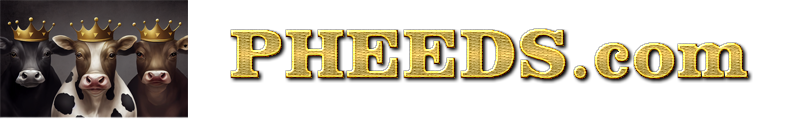




![[Image: giphy.gif]](https://media.giphy.com/media/hVD5MlVd75DBqMgEoE/giphy.gif)
![[Image: giphy.gif]](https://media.giphy.com/media/dt0GAbzgK9qRPRE8Da/giphy.gif)
![[Image: giphy.gif]](https://media.giphy.com/media/dzICEGZcGMErHfCAaX/giphy.gif)
![[Image: 001-GMail-Account-300x244.png]](https://warriorhelp.com/warrior-theme/wp-content/uploads/2019/12/001-GMail-Account-300x244.png)
![[Image: 002-PayPal-Account-300x163.png]](https://warriorhelp.com/warrior-theme/wp-content/uploads/2019/12/002-PayPal-Account-300x163.png)
![[Image: 003-HostGator-Affiliate-300x164.png]](https://warriorhelp.com/warrior-theme/wp-content/uploads/2019/12/003-HostGator-Affiliate-300x164.png)
![[Image: 004-GetResponse-Affiliate-Programs-300x125.png]](https://warriorhelp.com/warrior-theme/wp-content/uploads/2019/12/004-GetResponse-Affiliate-Programs-300x125.png)
![[Image: getresponse-001.png]](https://warriorhelp.com/warrior-theme/wp-content/themes/warriortheme/images/how-to-get-your-getresponse-web-form-id/getresponse-001.png)
![[Image: getresponse-002.png]](https://warriorhelp.com/warrior-theme/wp-content/themes/warriortheme/images/how-to-get-your-getresponse-web-form-id/getresponse-002.png)
![[Image: getresponse-003.png]](https://warriorhelp.com/warrior-theme/wp-content/themes/warriortheme/images/how-to-get-your-getresponse-web-form-id/getresponse-003.png)
![[Image: getresponse-004.png]](https://warriorhelp.com/warrior-theme/wp-content/themes/warriortheme/images/how-to-get-your-getresponse-web-form-id/getresponse-004.png)
![[Image: getresponse-005.png]](https://warriorhelp.com/warrior-theme/wp-content/themes/warriortheme/images/how-to-get-your-getresponse-web-form-id/getresponse-005.png)
![[Image: getresponse-006.png]](https://warriorhelp.com/warrior-theme/wp-content/themes/warriortheme/images/how-to-get-your-getresponse-web-form-id/getresponse-006.png)
![[Image: wordpress-appearance-widgets-1.png]](https://warriorhelp.com/warrior-theme/wp-content/themes/warriortheme/images/wordpress-appearance-widgets-1.png)
![[Image: wordpress-appearance-widgets-2.png]](https://warriorhelp.com/warrior-theme/wp-content/themes/warriortheme/images/wordpress-appearance-widgets-2.png)
![[Image: wordpress-appearance-widgets-3.png]](https://warriorhelp.com/warrior-theme/wp-content/themes/warriortheme/images/wordpress-appearance-widgets-3.png)
![[Image: 005-jvzoo-affiliate-300x235.png]](https://warriorhelp.com/warrior-theme/wp-content/uploads/2019/12/005-jvzoo-affiliate-300x235.png)
