Making Web Pages
Do yourself a HUGE favor. Do NOT be intimidated by working directly with html in a text editor. For what we do, working directly with text is much faster than WYSIWYG. WYSIWYG is much faster than WordPress.
You won't be designing web pages by writing code. That's what the Fast and Furious templates are for. You just need to be able to find a few things in the html code and write/copy/paste.
I suggest using a text editor and a WYSIWYG editor. Use the text editor for the simple things, which is the majority, and a WYSIWYG editor for other design features.
Open a template in your text editor
Immediately do a "Save As" using keywords separated by hyphens as your file name.big-ford-truck.php
-or-
big-ford-truck.html
Look for the title tag and fill in the title. Then fill in the meta description tag, which is right below the title tag.
On about Line 5:
<title>1 Column</title>
Pay attention to the brackets and just replace the words in between them with your main keyword first and some "copyrighting" words.
On about Line 7:
<meta name="description" content="Free Web tutorials">
Pay attention to the "quotation marks" and replace what's in between with your page description. Use secondary keywords that are also used on your page as well as copywriting theory.
Save.
Create your written content using your favorite software, then paste it into a new Fast and Furious page. Just use:
H2 headers
Paragraphs
Links/Anchor text
Lists
Images
Videos
Do yourself a HUGE favor. Do NOT be intimidated by working directly with html in a text editor. For what we do, working directly with text is much faster than WYSIWYG. WYSIWYG is much faster than WordPress.
You won't be designing web pages by writing code. That's what the Fast and Furious templates are for. You just need to be able to find a few things in the html code and write/copy/paste.
I suggest using a text editor and a WYSIWYG editor. Use the text editor for the simple things, which is the majority, and a WYSIWYG editor for other design features.
Open a template in your text editor
Immediately do a "Save As" using keywords separated by hyphens as your file name.big-ford-truck.php
-or-
big-ford-truck.html
Look for the title tag and fill in the title. Then fill in the meta description tag, which is right below the title tag.
On about Line 5:
<title>1 Column</title>
Pay attention to the brackets and just replace the words in between them with your main keyword first and some "copyrighting" words.
On about Line 7:
<meta name="description" content="Free Web tutorials">
Pay attention to the "quotation marks" and replace what's in between with your page description. Use secondary keywords that are also used on your page as well as copywriting theory.
Save.
Create your written content using your favorite software, then paste it into a new Fast and Furious page. Just use:
H2 headers
Paragraphs
Links/Anchor text
Lists
Images
Videos
Enjoy Generous Commissions up to 60%, find ready-to-use swipe files and more with
The Pheeds Kings and Queens of Content VIP Club affiliate program.
Click here to your affiliate link and get started now.
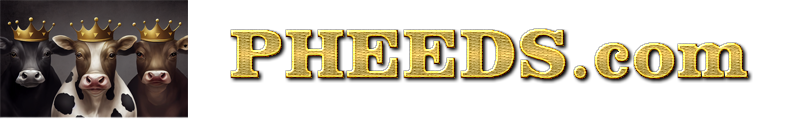





![[-]](https://pheeds.com/phorum/images/collapse.png)