02-28-2020, 07:33 AM
[Posted with Kurt's permission]
YOU: a Windows 7 user forced to move to Windows 10, and now missing the classic start menu
ME: Your savior
I know of two Windows 10 apps that replace the new Windows 10 startup menu with something closely resembling the classic one found in Windows 7
First, check out http://www.classicshell.net/ -- it replaces the windows menu and also decorates your windows to appear more like Windows 7. This is the one I am using personally
Then, there is https://www.wintools.info/index.php/start-everywhere 'start everywhere', which, true to its name, can be started ANYWHERE on your screen by typing a hot-key of your choice.
No more silly Windows 10 start menu! You can thank me later
YOU: a Windows 7 user forced to move to Windows 10, and now missing the classic start menu
ME: Your savior

I know of two Windows 10 apps that replace the new Windows 10 startup menu with something closely resembling the classic one found in Windows 7
First, check out http://www.classicshell.net/ -- it replaces the windows menu and also decorates your windows to appear more like Windows 7. This is the one I am using personally
Then, there is https://www.wintools.info/index.php/start-everywhere 'start everywhere', which, true to its name, can be started ANYWHERE on your screen by typing a hot-key of your choice.
No more silly Windows 10 start menu! You can thank me later

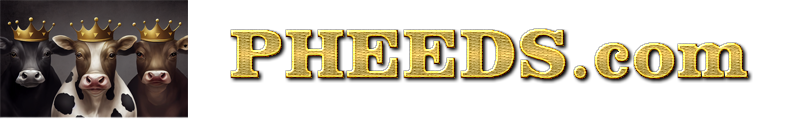




![[-]](https://pheeds.com/phorum/images/collapse.png)