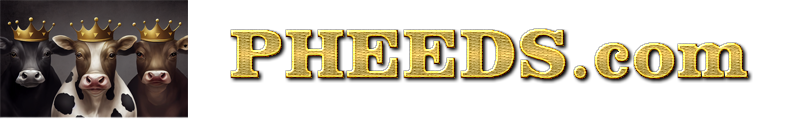
+- Pheeds.com (https://pheeds.com/phorum)
+-- Forum: Phorums (https://pheeds.com/phorum/forumdisplay.php?fid=49)
+--- Forum: Cash Cow Marketing (https://pheeds.com/phorum/forumdisplay.php?fid=2)
+--- Thread: Windows 10 with classic start menu (/showthread.php?tid=142)
Windows 10 with classic start menu - Joe118 - 02-28-2020
[Posted with Kurt's permission]
YOU: a Windows 7 user forced to move to Windows 10, and now missing the classic start menu
ME: Your savior

I know of two Windows 10 apps that replace the new Windows 10 startup menu with something closely resembling the classic one found in Windows 7
First, check out http://www.classicshell.net/ -- it replaces the windows menu and also decorates your windows to appear more like Windows 7. This is the one I am using personally
Then, there is https://www.wintools.info/index.php/start-everywhere 'start everywhere', which, true to its name, can be started ANYWHERE on your screen by typing a hot-key of your choice.
No more silly Windows 10 start menu! You can thank me later

RE: Windows 10 with classic start menu - Jeffery - 02-28-2020
Good post! I use Classic Shell myself.
Here is the YouTube Link with instructions:
How to Make Windows 10 Look Like Windows 7
https://www.youtube.com/watch?v=XkEP3xdYctE
Here is the YouTube Author's website:
How to Make Windows 10 Look Like Windows 7
http://www.briteccomputers.co.uk/forum/showthread.php?tid=4386
Here are the Windows 7 Start Buttons
https://www.mediafire.com/file/en8ryb29oockiio/Windows+7+Start+Buttons.zip
RE: Windows 10 with classic start menu - Claire Koch - 03-15-2020
That is a good post , when this first happened I almost had a heart attack because my computer started to convert
without my permission or I somehow gave it permission without realizing it. I had read all the horror stories from
people converting over and it was not my wish to ever get windows 10.
Think I might of replaced that computer twice now. I have somehow gotten used to the windows 8 coming up
on the left every time I push the start button. But originally I was going to do what you suggested.
I had gotten my friend a windows 8 computer as a gift and she hated it. Then one day she accidently hit the
conversion button. Once windows 10 came up she said wow thats much better. I sent her over the instructions
to make her desktop like windows 7 but she was so relieved to get out of 8 she just said thanks anyway I think
I will just go with this.
Still isn't it amazing they have this still.
RE: Windows 10 with classic start menu - Claire Koch - 05-08-2020
did you guys know they are not going to be supporting windows 7 anymore? I recently heard that
from my feed on facebook.
RE: Windows 10 with classic start menu - Jeffery - 05-08-2020
(05-08-2020, 04:14 AM)Claire Koch Wrote: did you guys know they are not going to be supporting windows 7 anymore? I recently heard thatThey will provide "Paid Support" but, no free support. The last time I looked at the cost for Paid Support it is affordable only for very, very large businesses and for the home user it is too expensive. Cost wise the home user may as well upgrade IMO.
from my feed on facebook.
RE: Windows 10 with classic start menu - JoeSpirit - 05-08-2020
You can rebuild the computer. Takes some time if you don't know what you're doing. I've replaced components and built a couple of desktops.
I used to get the parts from Newegg but they're available on Amazon.
Here's a link for laptops: https://www.instructables.com/id/Fix-Up-an-Old-Laptop/?utm_source=newsletter&utm_medium=email
Nothing affiliate related to the link.
The last time I bought a laptop I went with an Amazon renewed and haven't been disappointed.