01-07-2020, 06:05 PM
Here's a strong technique for creating Youtube tags. The downside is you need to already have a decent number of views for this to work.
Check your Youtube analytics to see what keyword phrases people are using to find your video in the YouTube search results. Then, use these phrases as your tags as well as working them into your video description in legit ways.
These keyword phrases are how people are already finding your video. By using them in your tags and description you can increase your ranking for these keywords.
From your Creator Studio, go to:
Analytics
You'll see your Top 10 Videos => Click on "browse all content"
Click on a video title
Click on Traffic sources
Click "Youtube search" - This will show a list of keyword phrases that people used to find your video in YouTube search
Check your Youtube analytics to see what keyword phrases people are using to find your video in the YouTube search results. Then, use these phrases as your tags as well as working them into your video description in legit ways.
These keyword phrases are how people are already finding your video. By using them in your tags and description you can increase your ranking for these keywords.
From your Creator Studio, go to:
Analytics
You'll see your Top 10 Videos => Click on "browse all content"
Click on a video title
Click on Traffic sources
Click "Youtube search" - This will show a list of keyword phrases that people used to find your video in YouTube search
Enjoy Generous Commissions up to 60%, find ready-to-use swipe files and more with
The Pheeds Kings and Queens of Content VIP Club affiliate program.
Click here to your affiliate link and get started now.
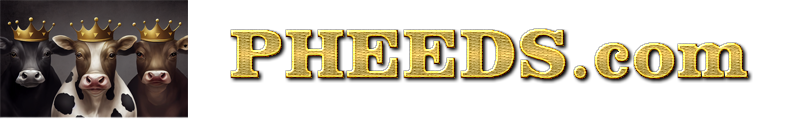





![[-]](https://pheeds.com/phorum/images/collapse.png)