
Keyword Research and Domain Name Checking with Tool Silo and ChatGPT
This Simple Trick Will Help You Find the Best Keyword Domain Names for Your Websites
Choosing a domain name is one of the most crucial decisions when creating a website. It needs to be related to your niche, appealing to your audience, and available for registration. But how can such a domain name be found? This article will guide you on how to use free tools and AI to find keyword domain names that meet all these criteria.
First, create a list of keywords. There's a few ways to do this and you can do any or mix and match them.
✔️ Use the free tools at the SEO Silo to do solid research for keywords in a niche.
✔️ Visit a few high-ranking web pages for your preferred keywords using the Edge browser and ask Bing Copilot to make a list of keywords from those pages. Also ask Bing Copilot to suggest keywords that aren't on the page. Also ask it for a list of related LSI and themed keywords. Run these suggestions through your favorite keyword tools.
✔️ Ask ChatGPT to create a list of 100 keyword phrases relevant to your niche, telling it to use 2-3 keywords and no more than 12-15 letters. Run these suggestions through your favorite keyword tools too.
✔️ Do a google for: Your Niche + glossary
Niche glossaries are a potential goldmine of keywords you many not have thought of. Include them in your list for further research.
After you've gathered a list of keywords, paste your list of selected keywords based on your research into the Text Tools box at the Tool Silo, one per line.
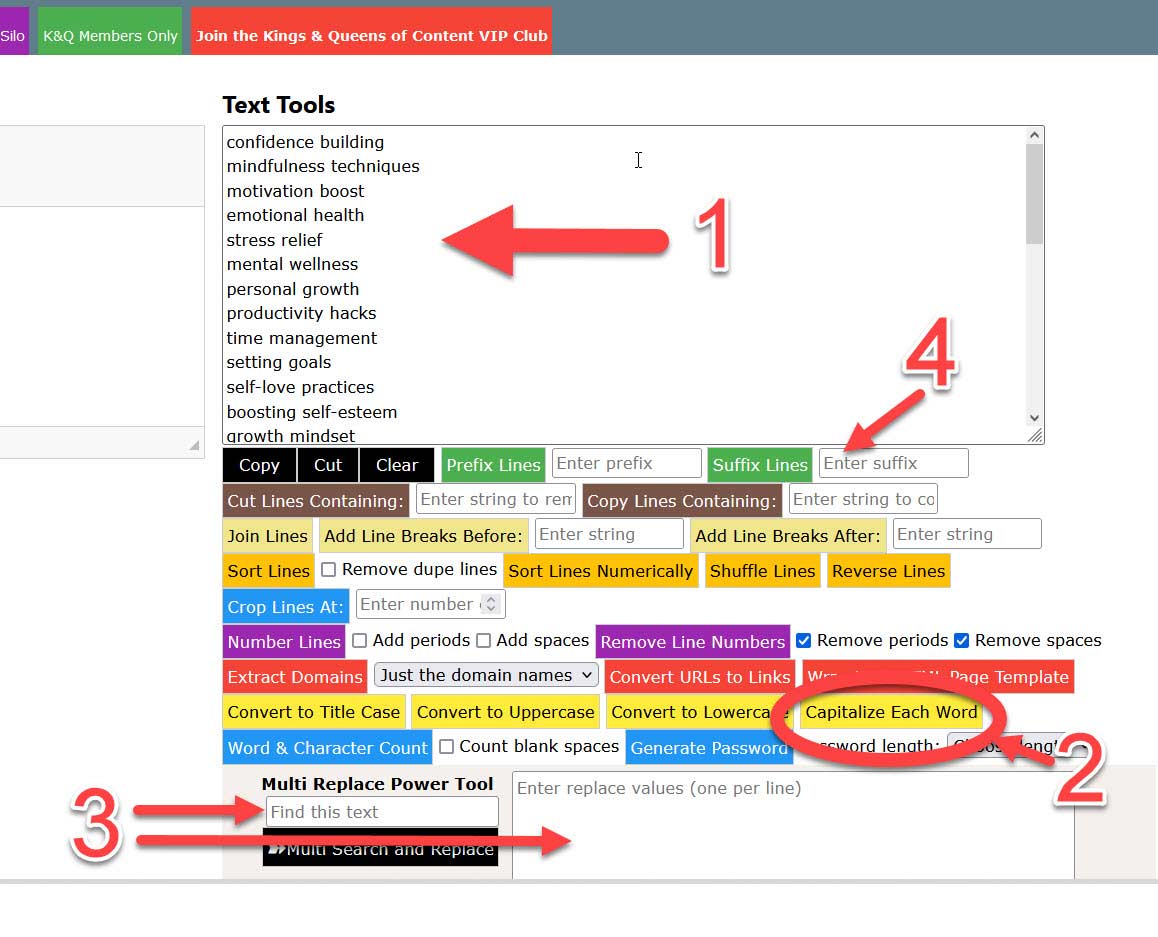
1. Paste your list of selected keywords based on your research into the Text Tools box at the Tool Silo, one per line.
2. Capitalize each word. This will "camel case" your domain names for you after the next steps, making them easier for you to read.
3. Remove the blank spaces by doing a "find and replace" using the Multi Replace Power Tool. Enter one blank space in the "Find this text" box and make sure the "Enter replace values" box is totally empty. Then click the button to perform the find and replace of blank spaces.
4. In the Suffix Lines box, enter: .com
You now have a list of keywords formatted as domain names.
Take your list of domain names and use the beast mode domain tool at NameCheap to check which are available. Use your keyword research data along with your human wisdom to select the best name(s).
This article has equipped you with the knowledge to discover keyword domain names for your niche using free tools and AI. You’ve learned how to utilize Tool Silo and ChatGPT to create and check domain names derived from your keyword research. Additionally, you’ve uncovered the advantages of using SEO Silo and other resources for improving your SEO and content creation. These strategies will guide you in creating a website that is not only relevant and attractive but also profitable.
Go to Step 2: Unleash Your Own Domain Mastery with My Exclusive Domain Grabbing Recipes!"
Level Up Your Skills: Discover even more domain mastery tips and strategies with your
special "cookbook" of profitable domain hunting recipes!
More Resources:
Pheeds ForumFree Public Silos:
Content Silo
Prompt Silo
SEO Silo
Tool Silo
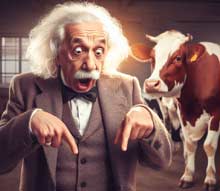
Be a genius too. Get your VIP access to the Kings & Queens of Content. Click and see for yourself.
More Helpful Marketing Articles
✸Best Deal: SEO Writing AI Tool for Web Content
✸Why Divi from Elegant Themes Can Make You More Money Than Elemenator.
✸ Using Free seo tools and AI for content
✸ I Asked ChatGPT How to Use It to Write Articles
✸ How to Find Keyword Domain Names with Free Tools and AI
✸ Improving Affiliate Marketing with AI Prompts
✸ Amplify the Power of ChatGPT with Plugins
✸ PLR Content Hacks: How to Customize and Repurpose PLR Content with ChatGPT
✸ How, When and Why You Should Optimize for Adsense and Not Google to Make More Money