03-02-2020, 06:22 PM
Is Screencasting for You? Do you do any screencasting for your video marketing videos or for what you publish on social media platforms like YouTube?
I had a fun time interviewing Steve Dotto, who I also watched for a few decades on Television in Canada.
Video on YouTube: Is Screencasting for You?
Many creators, trainers/educators and marketers create screencasts that are stored on YouTube, other cloud storage solutions/services, as well as in the corporate domain.
In our conversation, we refer to Camtasia (Mac and PC) by TechSmith and Screenflow (Mac) by Telestream – higher-end screen recorder AND video editor solutions.
Of course, there are a plethora of tools out in the marketplace – both FREE and paid, but the focus of our conversation is to: help explain what screencasting is; the many uses for screencasting; and to help you decide if a screencasting tool solution is something you need in your repertoire of tools to create content.
For years, many of these screen capture products were highly perceived for their screen recording software features, not their video editing features. Now, for many, the screencasting solutions are an all-in-one solution - screen recorder and video editor.
Are these combined screen recorder and video editor products all you really need? Or do you need some other solution – for example: Filmora, DaVinci Resolve, Adobe Premiere Pro, or Final Cut Pro, to name a few?
What video editing solution do you use for your video marketing, and why?
I had a fun time interviewing Steve Dotto, who I also watched for a few decades on Television in Canada.
Video on YouTube: Is Screencasting for You?
Many creators, trainers/educators and marketers create screencasts that are stored on YouTube, other cloud storage solutions/services, as well as in the corporate domain.
In our conversation, we refer to Camtasia (Mac and PC) by TechSmith and Screenflow (Mac) by Telestream – higher-end screen recorder AND video editor solutions.
Of course, there are a plethora of tools out in the marketplace – both FREE and paid, but the focus of our conversation is to: help explain what screencasting is; the many uses for screencasting; and to help you decide if a screencasting tool solution is something you need in your repertoire of tools to create content.
For years, many of these screen capture products were highly perceived for their screen recording software features, not their video editing features. Now, for many, the screencasting solutions are an all-in-one solution - screen recorder and video editor.
Are these combined screen recorder and video editor products all you really need? Or do you need some other solution – for example: Filmora, DaVinci Resolve, Adobe Premiere Pro, or Final Cut Pro, to name a few?
What video editing solution do you use for your video marketing, and why?
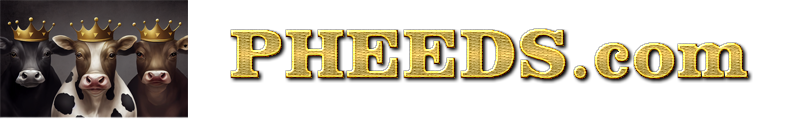




![[-]](https://pheeds.com/phorum/images/collapse.png)