First Time For Each New Site:
For each new site, copy the Fast and Furious folder to a new folder and name the folder using the domain name.
Customize the two templates for each new site so you can use them for all your new pages on the site.
Decide if you want to work with .html pages or .php pages. It isn't a big deal and you can do both. See below.
Design
With two really simple changes, you can totally change the look and feel of the pages for each site. You will want to make these 2 changes on both your 1column and 2 column templates.
![[Image: DesignDemo3.gif]](https://pheeds.com/misc/DesignDemo3.gif) Step 1 is the header graphic. There are 70+ header graphics included. I optimized these so they will load very quickly. You can modify them, use them as is, not use a header graphic or make your own.
Step 1 is the header graphic. There are 70+ header graphics included. I optimized these so they will load very quickly. You can modify them, use them as is, not use a header graphic or make your own.
Step 2 Change the background color of the "header box".
Open 1column.php (and/or 1column.html)
1. Change header graphic
On about Line 72 of both templates, look for this line of code:Change the .jpg to any graphic in the /images folder.
You can use any of the included headers. Some will work "as is". Or you can add text and images to others. You can even remove the image tag. But be quick and decisive.
Tip: Think about using a general niche keyword as the name for this image like: recipes-header.jpg
Also consider using a secondary keyword in the image's alt="topic".
2. Change the color of the header bar.
On about Line 81 of both templates, look for this line of code:The w3-black is a special tag for those of us using W3CSS. The included w3.css file is what tells the User's browser how to display things and can be modified, if you know what you're doing.
Keep your color choices simple and just choose one of the following w3- colors. First it saves time. Also, by using the w3- options, the CSS will automatically use black or white text in contrast to the background color, another time save.
W3CSS Colors
https://www.w3schools.com/w3css/w3css_colors.asp
Save.
Open 2column
Make the same changes you did above.
Change header graphic on about line 72.Change the w3-color on about like 81:Save as either index.html or index.php. This will be your Homepage. You will probably want a two column homepage, but if for somereason you want a single column, you can do that too.
Make and Save a copy of index.html and use it as your 2column template.
For each new site, copy the Fast and Furious folder to a new folder and name the folder using the domain name.
Customize the two templates for each new site so you can use them for all your new pages on the site.
Decide if you want to work with .html pages or .php pages. It isn't a big deal and you can do both. See below.
Design
With two really simple changes, you can totally change the look and feel of the pages for each site. You will want to make these 2 changes on both your 1column and 2 column templates.
![[Image: DesignDemo3.gif]](https://pheeds.com/misc/DesignDemo3.gif)
Step 2 Change the background color of the "header box".
Open 1column.php (and/or 1column.html)
1. Change header graphic
On about Line 72 of both templates, look for this line of code:
Code:
<img src="images/headerb1b.jpg" alt="topic" style="width:100%">You can use any of the included headers. Some will work "as is". Or you can add text and images to others. You can even remove the image tag. But be quick and decisive.
Tip: Think about using a general niche keyword as the name for this image like: recipes-header.jpg
Also consider using a secondary keyword in the image's alt="topic".
2. Change the color of the header bar.
On about Line 81 of both templates, look for this line of code:
Code:
<div class="w3-container w3-black">Keep your color choices simple and just choose one of the following w3- colors. First it saves time. Also, by using the w3- options, the CSS will automatically use black or white text in contrast to the background color, another time save.
W3CSS Colors
https://www.w3schools.com/w3css/w3css_colors.asp
Save.
Open 2column
Make the same changes you did above.
Change header graphic on about line 72.
Code:
<img src="images/headerb1b.jpg" alt="topic" style="width:100%">Code:
<div class="w3-container w3-black">Make and Save a copy of index.html and use it as your 2column template.
Enjoy Generous Commissions up to 60%, find ready-to-use swipe files and more with
The Pheeds Kings and Queens of Content VIP Club affiliate program.
Click here to your affiliate link and get started now.
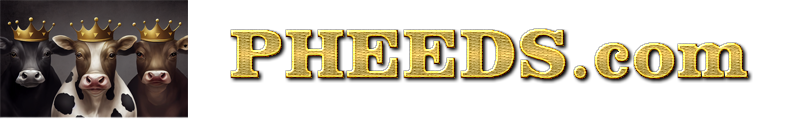





![[-]](https://pheeds.com/phorum/images/collapse.png)