IMO, PowerPoint is a great option for creating YouTube Shorts without using a camera. You just need to make a quick adjustment so PPT will create "vertical" videos.
How to Get Custom Slide Size in Microsoft PowerPoint
In PPT:
Design > Slide Size > Custom
YouTube likes Short videos to be 9:16...so enter either of these two options:
886px
1920px
-or-
590px
1280px
The numbers above are the same aspect ratio, the first just creates larger videos. You can mess around with these a bit and check your results, but these are good starting dimensions.
How to Get Custom Slide Size in Microsoft PowerPoint
In PPT:
Design > Slide Size > Custom
YouTube likes Short videos to be 9:16...so enter either of these two options:
886px
1920px
-or-
590px
1280px
The numbers above are the same aspect ratio, the first just creates larger videos. You can mess around with these a bit and check your results, but these are good starting dimensions.
Enjoy Generous Commissions up to 60%, find ready-to-use swipe files and more with
The Pheeds Kings and Queens of Content VIP Club affiliate program.
Click here to your affiliate link and get started now.
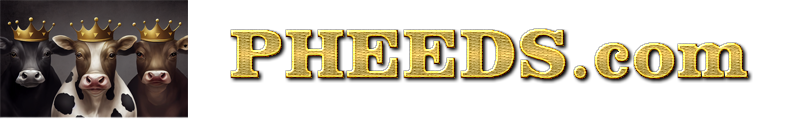




![[-]](https://pheeds.com/phorum/images/collapse.png)