07-13-2020, 08:00 PM
I brought this up somewhere else, but it's actually possible to add a "signiture" to your posts on Facebook. This isn't for getting clicks directly. Instead, it's for branding yourself so people will remember you and if they remember you they feel they know you.
Go to www.Giphy.com and create an account. FB will automatically embed GIFs you upload to Giphy in your posts.
Again, the goal is to get people to notice and remember you. You don't want to annoy people or have to post your "sig" every time. But when you make valuable posts add some branding in the form of a GIF from Giphy. You want to help people associate you with being helpful and willing to click on your links.
Here's an example. I don't use this much because it's a little "too in your face" and I'm anything but an attention seeker. But note that I use the same pic of me in the GIF that I use for my FB profile pic. This is intentional:
![[Image: giphy.gif]](https://media.giphy.com/media/ckPqsyiuBocn4CuYLg/giphy.gif)
This is just a two frame animation. It's not even my thumb.
You can do this in many other ways. For example, create a smaller GIF with a subtle slide-in using your favorite quote along with your profile pic or a butterfly (or cows).
Go to www.Giphy.com and create an account. FB will automatically embed GIFs you upload to Giphy in your posts.
Again, the goal is to get people to notice and remember you. You don't want to annoy people or have to post your "sig" every time. But when you make valuable posts add some branding in the form of a GIF from Giphy. You want to help people associate you with being helpful and willing to click on your links.
Here's an example. I don't use this much because it's a little "too in your face" and I'm anything but an attention seeker. But note that I use the same pic of me in the GIF that I use for my FB profile pic. This is intentional:
![[Image: giphy.gif]](https://media.giphy.com/media/ckPqsyiuBocn4CuYLg/giphy.gif)
This is just a two frame animation. It's not even my thumb.

You can do this in many other ways. For example, create a smaller GIF with a subtle slide-in using your favorite quote along with your profile pic or a butterfly (or cows).
Enjoy Generous Commissions up to 60%, find ready-to-use swipe files and more with
The Pheeds Kings and Queens of Content VIP Club affiliate program.
Click here to your affiliate link and get started now.
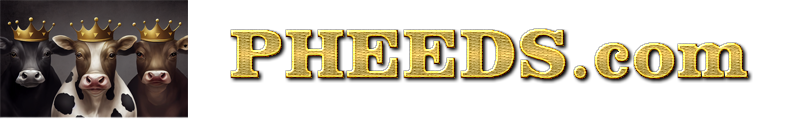





![[-]](https://pheeds.com/phorum/images/collapse.png)