(07-06-2020, 05:10 AM)10x Wrote:(07-01-2020, 09:05 AM)Jeffery Wrote:(07-01-2020, 08:57 AM)10x Wrote:(07-01-2020, 08:16 AM)Jeffery Wrote: Three is not enough
I'd love to hear your recommendations too!
Assume it's for a blog/membership site.
Would that be a WordPress blog membership site? If not WordPress then what would be the specific Content Management System and would the host include cPanel? Would the site be hosted on a shared hosting account?
WordPress yes. cPanel yes. Shared hosting yes.
First, I know you are already familiar with a lot of the terminology, yet others that read this post may not be familiar with it at all, so I have broken it all down for beginners and intermediale users.
Site infrastructure for a WordPress (WP) membership site.
The content within the member area is private in nature and the membership application will automaticaly block the search engines from indexing and ranking the content within the member area.
To rank the domain we have to have one main domain and one sub-domain. The main domain will be ranked. The sub-domain is the membership area.
Tip: Install two WP themes, one for the main domain and the other for the sub-domain.
1. Security
Because we are going to be storing a lot of member data, security is of the utmost importance.
One way you can do this is to ensure your platform allows you to have an SSL certificate (meaning that your website starts with https rather than http).
Shared Hosting with cPanel and a Dedicated I.P. Address,
Security wise, add a Dedicated I.P., so the website's content does not blend or bleed to and from other domains on the shared host.
Security WordPress (WP) Website:
Change the WordPress login url from wp-admin to anything such as wp-vip, members, etc.
Security Plugin: WordFence
Membership plugin:
S2Member is loaded with security features.
Automatic Updates:
Off
SEO tip:
The very first action you take when logging into WP Admin is changing the Permalink structure to..
/%category%/%postname%/
Note: SEO wise, place your keyword in the permalink.
Time stamp: Protect WP content.
2. Website’s speed and Page Speed.
Minify your code and Cache your site.
3. Mobile-Friendly and Site Map:
Make sure both the site and the site map are mobile-friendly.
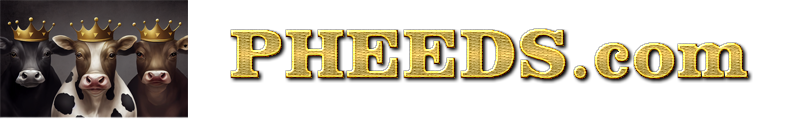



![[-]](https://pheeds.com/phorum/images/collapse.png)